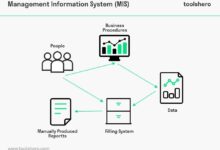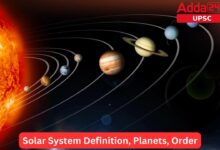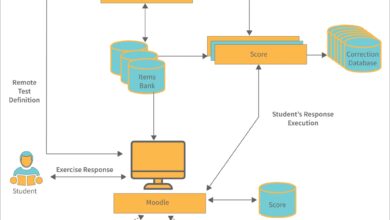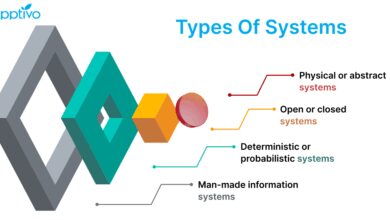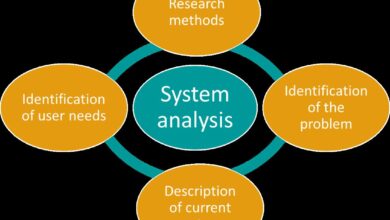Systems Manager: 7 Powerful Roles You Must Know in 2024
Ever wondered who keeps the digital backbone of a company running smoothly? Meet the systems manager—the unsung hero ensuring everything from servers to software works like clockwork. In today’s tech-driven world, their role is more vital than ever.
What Is a Systems Manager? Defining the Role

A systems manager is a key IT professional responsible for overseeing, maintaining, and optimizing an organization’s computer systems and networks. This role sits at the intersection of technology, operations, and strategy, making it one of the most dynamic positions in modern IT departments.
Core Responsibilities of a Systems Manager
The day-to-day duties of a systems manager can vary widely depending on the size and industry of the organization, but several core responsibilities remain consistent across the board.
- Monitoring system performance and ensuring uptime
- Managing hardware and software installations and upgrades
- Overseeing network security and data protection protocols
- Coordinating with other IT teams such as developers and support staff
- Planning for disaster recovery and business continuity
These tasks require not only technical expertise but also strong organizational and leadership skills. A systems manager often acts as a bridge between technical teams and upper management, translating complex IT issues into business terms.
How It Differs from Similar Roles
While the titles “systems administrator,” “network administrator,” and “IT manager” are sometimes used interchangeably, there are subtle but important distinctions. A systems administrator typically focuses on hands-on technical tasks like configuring servers or troubleshooting issues. In contrast, a systems manager has a broader, more strategic role that includes planning, budgeting, and team leadership.
For example, while a systems administrator might install a new server, the systems manager decides whether that server aligns with long-term infrastructure goals, allocates the budget, and oversees the implementation process. According to the U.S. Bureau of Labor Statistics, this strategic oversight is what sets managerial roles apart in the IT hierarchy.
Key Skills Every Systems Manager Must Have
To thrive in this multifaceted role, a systems manager must possess a balanced mix of technical, managerial, and interpersonal skills. Let’s break down the most essential ones.
Technical Expertise
At the heart of the systems manager’s role is deep technical knowledge. This includes proficiency in:
- Operating systems (Windows Server, Linux, Unix)
- Virtualization technologies (VMware, Hyper-V)
- Cloud platforms (AWS, Microsoft Azure, Google Cloud)
- Networking fundamentals (TCP/IP, DNS, firewalls)
- Scripting and automation (PowerShell, Bash, Python)
Without this foundation, it’s nearly impossible to make informed decisions about system architecture or troubleshoot critical issues. Many systems managers start their careers as IT technicians or administrators, gradually building up this expertise over time.
Leadership and Project Management
Beyond technical know-how, a systems manager must lead teams effectively. This involves setting priorities, delegating tasks, and managing timelines. Familiarity with project management methodologies like Agile or ITIL is increasingly valuable.
For instance, when rolling out a new enterprise resource planning (ERP) system, the systems manager must coordinate with developers, vendors, and end-users, ensuring the project stays on schedule and within budget. Tools like Jira or Microsoft Project are often used to track progress and manage workflows.
Problem-Solving and Decision-Making
Systems managers are often called upon to make high-stakes decisions under pressure. Whether it’s responding to a server outage or choosing between competing cloud solutions, they must analyze data, weigh risks, and act decisively.
“The best systems managers don’t just fix problems—they anticipate them.” — Sarah Lin, Senior IT Director at TechNova Solutions
This proactive mindset is crucial for minimizing downtime and maintaining system reliability. It also involves staying updated on emerging technologies and industry trends to guide future investments.
Systems Manager vs. IT Manager: Understanding the Difference
While both roles involve overseeing technology operations, the scope and focus differ significantly. Understanding these differences helps clarify career paths and organizational structures.
Scope of Responsibility
An IT manager typically has a broader organizational role, overseeing all aspects of information technology, including help desk support, user training, and procurement. Their focus is often on aligning IT strategy with business goals.
In contrast, a systems manager zeroes in on the technical infrastructure—servers, networks, storage, and system integration. While they may report to an IT manager, their expertise is more specialized and deeply technical.
Career Path and Reporting Structure
In smaller companies, the roles may be combined, with one person handling both strategic and technical duties. However, in larger organizations, the systems manager usually reports to the IT manager or CIO (Chief Information Officer).
For example, at a mid-sized financial firm, the IT manager might be responsible for budgeting and vendor contracts, while the systems manager handles the backend infrastructure that supports online banking services. This division of labor ensures both strategic and technical needs are met efficiently.
Required Certifications and Education
Both roles often require a bachelor’s degree in computer science, information systems, or a related field. However, systems managers are more likely to hold technical certifications such as:
- CompTIA Server+
- Microsoft Certified: Azure Administrator Associate
- Cisco CCNA or CCNP
- VMware VCP
On the other hand, IT managers may pursue certifications like PMP (Project Management Professional) or ITIL Foundation, which emphasize process and governance. For more information on certification paths, visit CompTIA’s official site.
Day in the Life of a Systems Manager
What does a typical day look like for a systems manager? While no two days are exactly alike, there’s a rhythm to the role that reflects its blend of planning, problem-solving, and leadership.
Morning Routine: Monitoring and Maintenance
The day often starts with checking system dashboards and alert logs. Using tools like Nagios, SolarWinds, or Datadog, the systems manager reviews server performance, network traffic, and security events.
If any anomalies are detected—such as a spike in CPU usage or a failed backup—the manager coordinates with the team to investigate and resolve the issue. Preventive maintenance, like applying security patches or updating firmware, is also typically scheduled during off-peak hours.
Midday Tasks: Meetings and Project Coordination
After the initial system check, the focus shifts to meetings. These might include:
- Weekly IT team sync-ups to review ongoing projects
- Planning sessions with department heads for upcoming system upgrades
- Vendor calls to evaluate new software or hardware solutions
During these meetings, the systems manager must communicate technical constraints in business terms, ensuring stakeholders understand trade-offs and timelines.
Afternoon Work: Strategic Planning and Documentation
The latter part of the day is often reserved for deeper work—reviewing architecture diagrams, updating disaster recovery plans, or drafting technical documentation.
For example, if the company is migrating to the cloud, the systems manager might spend hours evaluating AWS vs. Azure for specific workloads, considering factors like cost, compliance, and scalability. This strategic planning is critical for long-term success.
Emerging Trends Shaping the Future of Systems Management
The role of the systems manager is evolving rapidly due to technological advancements and changing business needs. Staying ahead of these trends is essential for career growth and organizational resilience.
Rise of Cloud and Hybrid Environments
More organizations are adopting cloud-first or hybrid strategies, blending on-premises infrastructure with public cloud services. This shift requires systems managers to master cloud platforms and understand concepts like multi-tenancy, auto-scaling, and cloud security.
According to a 2023 report by Gartner, over 85% of enterprises will embrace a cloud-first principle by 2025. This means systems managers must be fluent in cloud management tools and cost optimization strategies.
Automation and AI Integration
Automation is transforming routine tasks like patching, monitoring, and provisioning. Systems managers are increasingly using tools like Ansible, Puppet, or Terraform to automate repetitive processes, freeing up time for higher-value work.
Moreover, AI-driven analytics are being used to predict system failures before they occur. For instance, machine learning models can analyze log data to detect unusual patterns that may indicate a security breach or hardware failure.
Security and Compliance Challenges
With cyber threats on the rise, systems managers play a crucial role in safeguarding organizational data. This includes implementing zero-trust architectures, managing identity and access controls, and ensuring compliance with regulations like GDPR, HIPAA, or CCPA.
Regular security audits, penetration testing, and employee training are now standard parts of the systems manager’s responsibilities. Staying compliant isn’t just about avoiding fines—it’s about protecting the company’s reputation and customer trust.
How to Become a Systems Manager: A Step-by-Step Guide
Becoming a systems manager is a journey that combines education, experience, and continuous learning. Here’s a roadmap to help you get there.
Step 1: Earn a Relevant Degree
Most systems managers hold at least a bachelor’s degree in computer science, information technology, or a related field. Coursework in networking, operating systems, and database management provides a solid foundation.
Some universities now offer specialized programs in systems administration or cloud computing, which can give candidates a competitive edge.
Step 2: Gain Hands-On Experience
Entry-level positions such as IT support technician, network administrator, or junior systems administrator are ideal starting points. These roles allow you to build practical skills in troubleshooting, system configuration, and user support.
Many employers value real-world experience as much as formal education. Internships, co-op programs, or even personal projects (like setting up a home lab) can help demonstrate competence.
Step 3: Obtain Industry Certifications
Certifications validate your expertise and can accelerate career advancement. Recommended credentials include:
- CompTIA A+ and Network+ (foundational)
- Microsoft Certified: Windows Server Hybrid Administrator Associate
- Red Hat Certified Engineer (RHCE)
- Certified Information Systems Security Professional (CISSP) for security-focused roles
These certifications not only enhance your resume but also deepen your understanding of complex systems.
Step 4: Develop Leadership Skills
As you progress toward a managerial role, soft skills become increasingly important. Take on team lead responsibilities, mentor junior staff, or volunteer to manage small projects.
Courses in leadership, communication, or project management can also be beneficial. Many professionals pursue a Master’s in Information Systems or an MBA with a technology focus to round out their skill set.
Top Tools and Technologies Used by Systems Managers
No systems manager can succeed without the right toolkit. From monitoring to automation, here are the most widely used technologies in the field.
Monitoring and Performance Tools
Keeping systems running smoothly requires constant oversight. Popular tools include:
- Nagios: Open-source monitoring for servers, switches, and applications
- SolarWinds Server & Application Monitor: Comprehensive performance tracking with alerting
- Datadog: Cloud-based observability platform for real-time insights
- Zabbix: Scalable monitoring solution for networks and servers
These tools help systems managers detect issues early, often before users are affected.
Automation and Configuration Management
Manual configuration is time-consuming and error-prone. That’s where automation tools come in:
- Ansible: Agentless automation for configuration management and app deployment
- Puppet: Declarative language for enforcing system state across large environments
- Terraform: Infrastructure as code (IaC) tool for provisioning cloud resources
- PowerShell: Scripting language for Windows system administration
By automating repetitive tasks, systems managers improve efficiency and reduce human error.
Security and Backup Solutions
Data protection is non-negotiable. Essential tools include:
- Veeam Backup & Replication: Reliable backup for virtual and physical environments
- Acronis Cyber Protect: Integrated backup and anti-malware solution
- Qualys or Tenable: Vulnerability scanning and compliance monitoring
- Okta or Azure AD: Identity and access management platforms
Regular backups, encryption, and access controls are critical components of a robust security strategy.
Challenges Faced by Modern Systems Managers
Despite the rewards, the role comes with significant challenges. Understanding these hurdles can help aspiring systems managers prepare for the realities of the job.
Managing Legacy Systems
Many organizations still rely on outdated software and hardware that are difficult to maintain and integrate with modern systems. Upgrading these legacy systems can be costly and risky, requiring careful planning and testing.
Systems managers often have to “keep the lights on” while simultaneously pushing for modernization—a delicate balancing act that demands both technical and political savvy.
Dealing with Cybersecurity Threats
The threat landscape is constantly evolving, with ransomware, phishing, and zero-day exploits becoming more sophisticated. Systems managers must stay vigilant, applying patches promptly and educating staff about security best practices.
Even with strong defenses, breaches can occur. When they do, the systems manager is often on the front lines of the response, coordinating with incident response teams and law enforcement if necessary.
Keeping Up with Technological Change
Technology moves fast. New tools, platforms, and methodologies emerge regularly, making continuous learning a necessity. Systems managers must dedicate time to training, certifications, and staying informed through industry publications and conferences.
Failure to keep up can result in outdated infrastructure, security vulnerabilities, and missed opportunities for innovation.
FAQ
What does a systems manager do?
A systems manager oversees an organization’s IT infrastructure, including servers, networks, and software systems. They ensure systems are secure, efficient, and aligned with business goals through monitoring, maintenance, and strategic planning.
How much does a systems manager earn?
According to the U.S. Bureau of Labor Statistics, the median annual wage for computer and information systems managers was over $160,000 in 2023. Salaries vary based on experience, location, and industry, with tech hubs like San Francisco and New York offering higher compensation.
Is systems manager a good career?
Yes, it’s a highly rewarding career with strong job growth, competitive salaries, and opportunities for advancement. The demand for skilled systems managers is expected to grow 15% from 2022 to 2032, much faster than average, due to increasing reliance on IT systems.
What certifications are best for a systems manager?
Top certifications include Microsoft Certified: Azure Administrator Associate, CompTIA Server+, VMware VCP, and CISSP for security-focused roles. These credentials validate technical expertise and enhance career prospects.
Can a systems manager work remotely?
Yes, many systems management tasks can be performed remotely using secure remote access tools and cloud platforms. However, some on-site presence may be required for hardware installations or emergency troubleshooting.
As technology continues to evolve, the role of the systems manager remains central to organizational success. From ensuring system reliability to driving digital transformation, these professionals are the backbone of modern IT operations. Whether you’re aspiring to become one or looking to hire a skilled systems manager, understanding the depth and breadth of this role is essential in today’s digital landscape.
Further Reading: